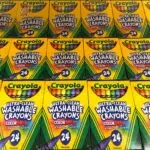We’re fortunate enough to have access to the most powerful computers to date, but what would you do if you lost everything on your computer? Crashes happen more often than you think, data recovery can cost you hundreds of dollars, and recovering everything you’ve stored on your computer is not guaranteed. We understand, life gets hectic and it’s easy to forget to back up your files. Join us on March 31st, as we celebrate World Backup Day.
When is World Backup Day 2026?
Save your work and backup on World Backup Day every year on March 31.
History of World Backup Day
The observation originally started as World Backup Month, and later changed to World Backup Day. Maxtor, a company specializing in hard drives, initiated this annual celebration. Now taking place every year on March 31, World Backup Day reminds us to make multiple copies of our digital treasures, or risk losing them all forever. The day also serves to instill better online and technological practices. Considering how reliant humans are on technology now, we still haven’t cultivated habits that will ensure that our information and personal data are secure and safe.
It happens to all of us — that one precious photo or video that was captured to immortalize a moment, but it doesn’t exist anymore. Broken hard drives, hacked computers, erratic phones, or any other glitch that erased irretrievable items, we’ve all experienced it.
World Backup Day falls on the day before April Fools Day, which is perfect timing. Pranksters and hackers are prone to play jokes on unsuspecting individuals, so it’s better to be safe than sorry.
The holiday was observed for the first time in 2011 and over time, has become that one day when we won’t say “we’ll back it up tomorrow.”
World Backup Day timeline
IBM engineer Reynold B. Johnson comes up with the idea of the external hard drive — the IBM 350 Disk File.
Computer Scientist Dr. Joseph Carl Robnett Licklider is believed to have invented cloud storage.
A year before the release of “Toy Story 2,” somebody enters a command on the drives where Pixar stores the film’s files, deleting 90% of the film.
After discussing backups on Reddit, student Ismail Jadun jokingly creates World Backup Day, eventually legitimizing it.
World Backup Day Media Coverage
By The Numbers
60% — the percentage of incomplete backups.
50% — the percentage of restores that fail.
50% — the percentage of people who will never know that their computer systems have been attacked.
20% — the percentage of all small businesses that are likely to be hacked within one year.
20% — the percentage of medium-sized businesses that lose critical data once every five years.
World Backup Day FAQs
Who started World Backup Day?
World Backup Day was launched by a hard drive manufacturer named Maxtor. The company was later acquired by Seagate Technology.
What does ‘backup’ mean?
‘Backup’ means to create a second copy of any digital file so that it may be restored in case of a data loss event.
How often should you perform a backup?
Experts recommend that companies backup important financial information, records, and client information at least once a day.
World Backup Day Activities
Copy your files to an external hard drive
Set aside 15 minutes to an hour to back up all of the existing files on your desktop, laptop or pc. Simply purchase a hard drive of your liking - we recommend 1TB drives or more - and copy your files to the drive.
Play in the clouds
Can't buy a hard drive in time? No worries! There are plenty of companies that specialize in storing your documents online. Do your research and figure out which service works best for you. We recommend the Google Cloud, WMware Storage or Barracuda Cloud Storage, but they are all great!
Back that thing up party
Invite all the employees on your team to back up their files with one of the methods above. This will create a safer culture among your staff and prevent any projects from slipping through the crack. The last thing you need is a client asking for a file that was wrongfully discarded.
5 Reasons Why You Should Backup Immediately
One little mistake
One small mistake can lead to a disastrous loss of data.
Computer viruses are very common
New types of viruses can penetrate even the best anti-virus protection firewalls.
It’s always good to have a copy
Multiple copies of really important files will put your mind at ease.
Sudden system shutdowns
That thesis you are writing, yeah, back it up!
Hardware failure
In the event that your device fails for good, your personal files will be safe and secure on the cloud storage or alternate device.
Why We Love World Backup Day
Being prepared is half the battle
Wake up and smell the coffee. Crashes happen more often than not. Are you prepared to lose that project you have been working on all semester? What about those important documents you stored to help you get ready for tax season? Are they easily replaceable? We advise you to make copies if you haven't done so yet.
Peace of mind
As mentioned above, if your files are irreplaceable then we highly encourage you to back up your documents. Keep in mind that it is better to be safe, than be sorry. Duplicate your files on to as many storage devices as you like to make sure that you are clear from accidents that may occur.
An archive to dig through
Just like opening an old, untouched photo album, it can often be a trip down nostalgia lane to dig into old folders on long-forgotten hard drives.
World Backup Day dates
| Year | Date | Day |
|---|---|---|
| 2026 | March 31 | Tuesday |
| 2027 | March 31 | Wednesday |
| 2028 | March 31 | Friday |
| 2029 | March 31 | Saturday |
| 2030 | March 31 | Sunday |