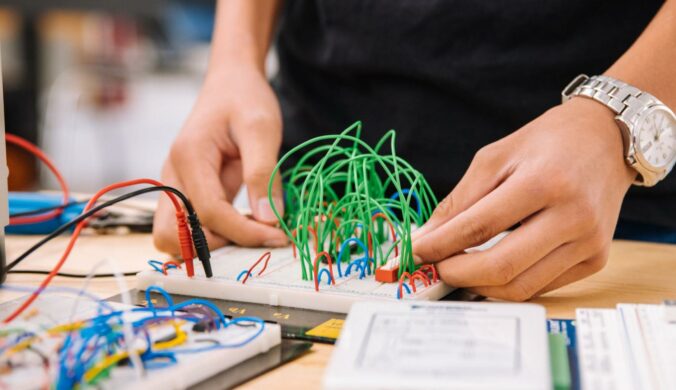The Best Tank Printer of 2023
A good tank printer helps you save money and makes printing an easy task!
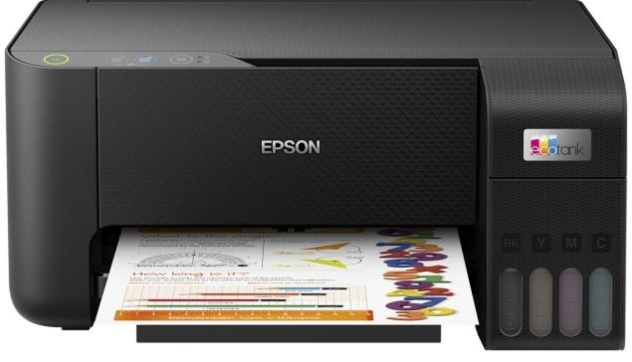
Single-use cartridges, particularly inkjet ones, can be pretty expensive. An ink tank printer, which has a large ink reservoir, can solve this problem. By upgrading to super tank printers, you can save up to 90% of the operating costs. Unlike printers that use cartridges, ink tank printers have refillable ink tanks and bottles to meet your printing needs.
If the ink level gets low, you can refill the tank. When purchasing an ink tank printer, you must take certain factors into account, such as print quality, ink type, cost-effectiveness, speed, and noise. To help you pick the best ink tank printer from a number of options available on the market, we have created this list by taking into consideration all the important features a good ink tank printer should have.
Everything We Recommend
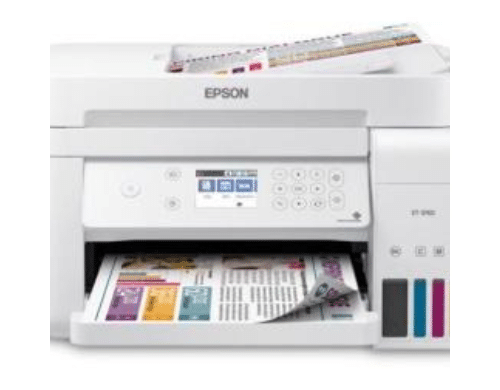
1. Best Product
Epson Eco Tank ET-3760

2. Runner Up
Epson EcoTank ET-2760

3. Cost Effective
Canon PIXMA G3260 Wireless MegaTank All-in-One Printer
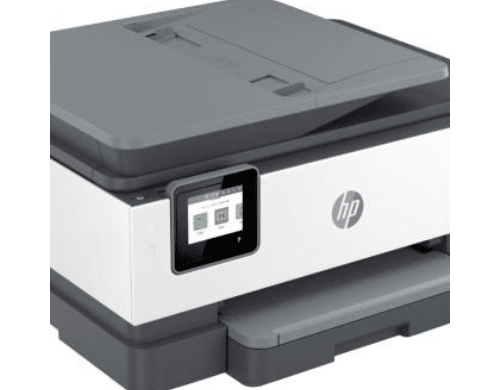
4. Almost Made the Cut
HP Officejet Pro 8025e
1. Best Product
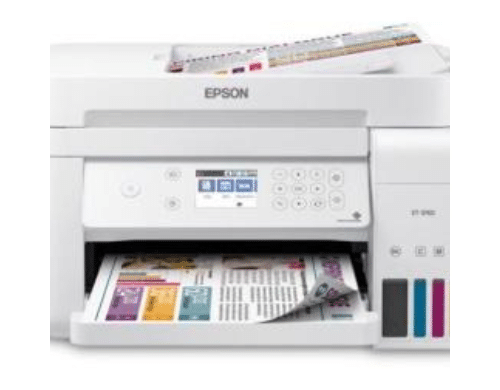
Best For Busy Offices
Epson Eco Tank ET-3760
The Epson Eco Tank promises all the features you could want and fulfills them easily, without the guilt of paper wastage.
Specifications
- Product Dimensions
- 13.7 x 14.8 x 9.1 inches
- Item Weight
- 4.2 ounces
- Batteries
- 1 Lithium Ion batteries required
- Connectivity Technology
- Wi-Fi, USB, Ethernet
- Max Print speed
- Monochrome15 ppm
- Maximum Print Speed
- Color 8 ppm
Pros
High capacity Ink Cartridges
Heat Free Technology
Save up to 90% of replacement costs
2-year limited product protection
Voice-activated printing
Cons
Complex Set-Up Process
Who It’s For
This printer is ideal for those looking for a tank printer with exceptional print quality and a quick print rate. This is a good printer for heavy printing and is suitable for offices. Also, if you do not want to purchase a copier and scanner separately, it is a perfect choice, as they are integrated into this all-in-one device.
Why It’s Great
Ink replacement costs can be high, and this printer comes with a large, easy-to-fill ink tank that allows cartridge-free printing. With inexpensive replacement ink bottles that cost as little as a cent for each color ISO page, compared to twenty cents with ink cartridges, you can save up to 90% of the cost.
Potential Flaws
This does not provide a fax facility, which is a problem. Documents can be printed, scanned, and copied, but not faxed. Also, it lacks a touchscreen display.
Other Features
Wireless connectivity and cartridge-free printing are major features of this printer. This all-in-one super tank inkjet printer is suitable for both home and office use and supports mobile printing. With its auto document feeder, there is no need to manually feed paper every time you print. Its paper tray can store up to 150 sheets. The automatic double-sided printing results in excellent productivity. It can print vivid color images or monochrome manuscripts on practically any kind of paper. It will also help you cut down on the quantity of cartridge waste dumped in landfills.
2. Runner Up

Best For Saving Money on Ink Cartridges
Epson EcoTank ET-2760
This printer promises cutting-edge value and convenience by offering several features, such as auto two-sided printing and copying.
Specifications
- Product Dimensions
- 13.7 x 14.8 x 7.4 inches
- Item Weight
- 12.1 pounds
- Printer Output
- Color
Pros
Auto 2-sided printing
Easy-To-Fill, Supersized Ink Tanks
Wireless Connectivity
Cons
This Pick Needs Cleaning Often for Consistent Quality
Who It’s For
The Epson EcoTank ET-2760 is an ideal multifunction and efficient printer. The printer provides cartridge-free printing, enabling you to save on printing costs by using cheap replacement ink bottles. The ink bottles cost as little as 1 cent per color ISO page, compared with 20 cents for ink cartridges.
Why It’s Great
The Epson EcoTank ET-2760 Wireless Printer natively supports a wide range of paper sizes, ranging from 3.5 inches to A6, without requiring modifications. It produces sharp text on different printing papers thanks to PrecisionCore Technology and Claria ET pigment ink. With its dimensions of 9.4 by 14.8 by 13.7 inches and weighing thirteen pounds, the ET-2760 is considerably smaller than most printers in its category.
Potential Flaws
The ET-2760 requires frequent cleaning to ensure consistent printing quality. Also, because it is for high-volume printing, this printer has a higher price tag than previous customers may have intended. However, you only incur high costs at the point of purchase because the ink is pretty cheap and readily available.
Other Features
This pick is compatible with both Windows and Mac OS. You can also conveniently print directly from tablets and smartphones via Wi-Fi. Additionally, it is ENERGY STAR qualified and RoHS compliant, making it an eco-friendly option. The advanced design is space-saving, featuring front-facing ink tanks and specially keyed EcoFit bottles for effortless filling of each color. Plus, you can enjoy added peace of mind with a 2-year limited warranty upon registration.
3. Cost Effective

Best For Office and Home Prints
Canon PIXMA G3260 Wireless MegaTank All-in-One Printer
Including an ink bottle set and a bonus of two black ink bottles, this printer promises savings of up to $1175.
Specifications
- Item Weight
- 14.1 pounds
- Product Dimensions
- 9.1 x 9.1 x 9.1 inches
- Functions
- Print, Copy, Scan
- Paper Capacity
- 100 Sheets of Plain Paper
Pros
Hybrid ink system
Fast Print Speeds
Flat Scanner
Cons
Does Not Fax
Connectivity May Vary
Loud Noise When Printing
Who It’s For
The Canon PIXMA G3260 Wireless MegaTank offers high-volume, inexpensive printing, copying, and scanning. With large integrated ink reservoirs that can print almost 7700 color pages or 6000 black and white pages, the G3260 prints sharp images with a 4800 x 1200 dpi. The pigment-based black ink ensures that lower-sized font text remains clear and readable.
Why It’s Great
This inkjet printer supports various paper sizes ranging from 3.5 x 3.5 to 8.5 x 14 inches, with custom sizes from 2.1 x 3.5 to 8.5 x 47.2 inches. You can also print borderless for paper up to 8.5 x 11 inches. The printer has a rear input tray, able to hold up to 100 sheets of plain paper, and a retractable output tray on the front that helps with media handling. Its 8.5 x 11.7-inch flatbed scanner gives various scanning and copying functions, and a 2-line LCD provides a straightforward user interface.
Potential Flaw/s
The Canon G3260 all-in-one printer lacks faxing capabilities, and its connectivity suffers reports to be unreliable. Users may also encounter loud noises when printing.
Other Features
It is easy to connect PCs or other suitable devices to the Canon G3260 thanks to its USB 2.0 interface. Moreover, you can wirelessly connect and print from your computer or mobile device with the help of Canon Print, Apple AirPrint, Mopria, and other pre-installed Wi-Fi features. Additionally, it has an Ethernet port for those who prefer wired connections. The printer has a one-year warranty, backed by Canon's quality guarantee for your peace of mind.
4. Almost Made the Cut
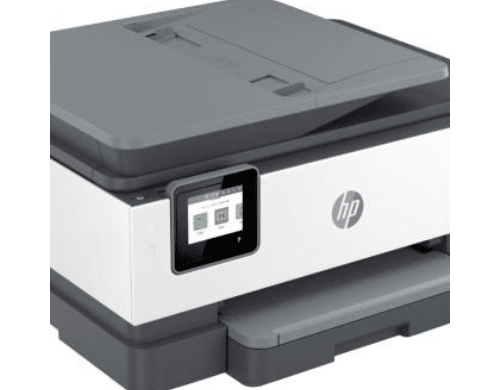
Best For Quality Prints
HP Officejet Pro 8025e
HP is known for its quality printers - and it’s clear to see why
Specifications
- Product Dimensions
- 13.48 x 17.3 x 10.94 inches
- Print speed (up to)
- 22 ppm black, 18 ppm color
- Input/output capacity
- 250 sheets/60 sheets
- Functions
- Print, scan, copy, fax
- Item Weight
- 20.43 lbs
Pros
Smart Printing System
Self-Healing WiFi
Automatic Two Sided Copy
Remote Use Available
6 Months of Ink Included
Cons
Difficult Set-Up
Expensive Ink
Low Scanner Quality
Who It’s For
This is suitable for workgroups, small businesses, or home offices seeking high-quality output for printing, as well as copying, scanning, and faxing. It can print up to 20 pages of black text per minute and 10 pages of color text per minute for ISO printing. In addition to producing text with excellent legibility, it also prints well-shaped characters without obvious mistakes.
Why It’s Great
For the various printing requirements of a small office or home, it is a solid option. It has several connecting choices, including an Ethernet connector for a reliable connection to a network, and features a responsive display screen, which makes it simple to carry out printing and scanning operations. This printer offers quick scanning and copying, too.
Potential Flaw/s
A potential downside is the inability to print straight from an SD card due to the lack of Bluetooth and external storage. It is a fairly impressive printer, despite the speed variations based on the pages you print.
Product Features
It has exceptional print quality, thanks to its high print resolution and HP thermal inkjet support. Also effective for printing photos, it can produce images with stunning detail and brilliant, true colors, making it excellent for marketing. Black, Cyan, Magenta, and Yellow are the four different print cartridges that the all-in-one printer utilizes. Instant ink replacement is free for six months, according to the manufacturer. You can use its smart cartridge system after six months have passed. The manufacturer can automatically send replacement ink thanks to the system's monitoring of your printing habits.
Who This Is For
This list is intended for those looking for the finest large-tank printers that provide excellent print quality within a reasonable price range. This carefully prepared and well-researched list will provide you with many affordable tank printer options to pick the best one from.
What is an ink tank printer?
An ink tank printer is a device that prints pages by directly transferring ink from an interior tank to the print head through airtight tubing. Its integrated system manages a huge amount of ink, and the built-in ink tank constantly supplies ink to the printer. As a result, there is no need for ink cartridge replacements — just fill the tanks up using ink bottles when the ink quantity is low.
Is an ink tank printer worth it?
Ink tank printers may initially cost a little more than a typical inkjet printer, but over time, customers save on ink replenishment, especially if they have to print a large number of pages. The ink tank printer’s huge ink reservoirs reduce the need for frequent refilling and help save money on replacement ink.
Do I need some specific ink for an ink-tank printer?
Depending on the printing device, different types of cartridges are used. They may be single colors or combinations of colors. Tank printers generally use liquid ink, which comes in colored or dye-based varieties. Some printers also employ solid ink, which has a waxy texture akin to crayons.
Why You Should Trust Us
We examined numerous customer reviews and comments to get a better grasp and a clearer perspective on the facts about the various ink tank printers available on the market. We created a list of worthwhile printers by considering various important factors, including the cost of ink, print quality, cost-effectiveness, speed, and noise.
How We Picked
Print quality
The dots-per-inch (DPI) measurement determines the print quality and must be taken into consideration when choosing a good printer. The higher the DPI, the crisper, and the more detailed the print. Given their superior resolution, laser printers score over inkjet ones in this regard. However, inkjet printers are less expensive and more suitable for printing colorful graphics. We have provided a variety of solutions in this list that will ensure high-quality printing.
Print speed
Print speed plays a significant role if you have to print a lot. A printer’s speed is measured in pages-per-minute (PPM), and it is different for text and images. Usually, there is only one PPM rating, which indicates the number of pages of black text that the printer can print in one minute.
Noise
Those who work in printing presses frequently suffer from hearing loss due to the constant noise, as opposed to office workers. To safeguard your hearing, we took into account only printers with low noise levels.
Ink cost
Your printer budget also includes ink costs, because you will have to replace the ink. The majority of manufacturers earn more on printer ink than on the actual printer. Therefore, we considered the options that had reasonable ink costs.
Additional Features
Copier
High-quality copies of the paper in color or monochrome can be produced with a printer or copy machine. Paper can be quickly copied, and one-sided documents can be converted to two-sided documents and vice versa. A multifunction device can copy from, convert to, and print on a range of paper sizes and types, as well as on other media.
Scanner
Tank printers can scan documents and extract high-quality text and images. You can also upload scanned documents to USB drives, send them to previously registered email addresses or new contacts, and save them directly to your server. Hard copies of documents can be easily scanned for secure digital storage. A good scanning capability was taken into account when preparing this list.
Fax
All-in-one printers also include faxing, allowing you to continue printing and scanning while sending and receiving faxes. We have ensured that our assortment of options meets this need.
Price vs. quality
The print quality can be determined by a printer’s capacity to print fine details and legible letterforms and by an even ink distribution across the paper. However, the price must not exceed the quality, and a good printer should balance both these factors. All our picks provide excellent quality at affordable prices.
Ink type
A printer’s configuration and ink selection should be based on how you intend to use it. You can get by with the two-ink cartridge set-up if you plan to print a lot of text and occasionally print in color. While routine printing may be done with either CMYK or inkwell printers, professional color printing requires a laser printer.
Connectivity
Multifunction printers allow you to print from computers linked to a server, over a USB connection, or even wirelessly. Connectivity is a useful feature because many offices allow printing from different desktop computers, laptops, tablets, and even smartphones.
Wireless connection
The ability to connect your workplace printer to the entire crew on the same network is made possible by the cloud cover feature found on many modern printers. This implies that users can access their PCs and transfer data while using the printer since separate printers for each desk are not required. We have ensured that our choices meet this criterion to guarantee simple printing over the network.
Ease of cleaning
Cleaning your printer can get rid of accumulated dirt or dust, which over time can damage its components and affect the printing quality. When making our choice, we took the convenience of cleaning into consideration.
How We Picked
-
Print Quality
Print quality is the most essential factor to consider. The layout of the print head, the printer driver, and the caliber of the ink are a few factors that affect the print quality. The dots-per-inch of the printer is the essential specification to pay attention to, as it shows how well a printer will reproduce the image pixels.
-
Speed and Noise
A high print-per-minute (PPM) rating is needed for a fast turnaround. Since every printer has a different printing speed, the PPM rating was considered to suggest you printers with great print speed.
The numerous components and sections of a printer make noise. This constant noise can damage your hearing. We have listed only the printers that are low on the noise factor.
-
Ink Cost
It is not surprising to see an economical printer requires expensive ink. It is important to inquire about the cost of replacement ink before purchasing a printer. We have given due consideration to this factor, and all our picks are affordable in terms of ink costs.
-
Cost-Effectiveness
Premium printers have features that less expensive printers do not. However, this does not imply that you need to spend a large sum of money on a good printer. All of the solutions we offer here are cost-effective.
Care and Maintenance
Getting the right ink
The types of inks used by modern printing devices vary according to manufacturers. If you mix the inks accidentally or use the wrong refills, the effect on your device may involve several annoyances, such as broken hardware and discolored printouts. Consequently, it’s imperative to make sure you get the right ink for your printer.
Replacing, removing, and checking ink
Sometimes the printing papers get jammed in the printer while replacing its cartridges. Therefore, cartridge replacements must be done carefully and patiently. Avoid touching the cartridge’s bottom, because doing so could degrade the quality of your prints. If your printer is brand new to you, carefully read the instructions before changing the cartridges, and store the instruction manual in a secure place.
Wear gloves when handling ink cartridges
When replacing toner or ink cartridges, disposable plastic gloves should be used because these substances can stain your skin or clothing. If you get ink on your skin, wash the affected area well with soap and water. If ink accidentally goes into your eyes, immediately rinse them with water. A thorough flushing should be followed by an immediate visit to the doctor if discomfort or similar issues persist.
Connecting to your printer
You must check the box to enable “network discovery” when configuring a Wi-Fi connection so that the network is registered as private instead of public. Otherwise, the Windows firewall will likely stop you from printing via Wi-Fi. Use the Settings app to switch the Wi-Fi network from public to private in case the network discovery option was not chosen when configuring the network connection initially.
Further Reading and Similar Topics

October 3, 2025
National Techies Day
Let’s crunch on some technological history and facts as we show you a high-tech future.

January 13, 2026
Printing Ink Day
Let's celebrate all things inky and learn about one of the world’s most essential office tools.
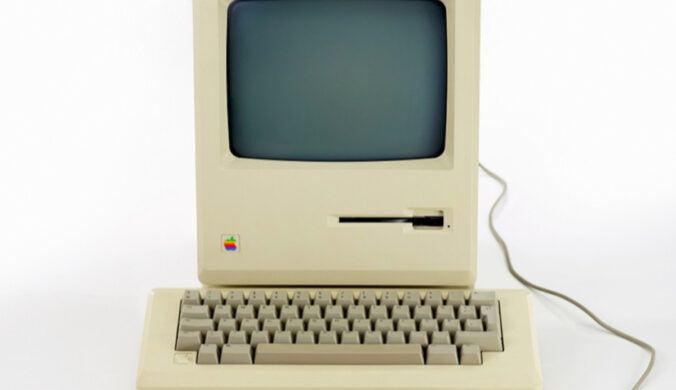
January 24, 2026
Macintosh Computer Day
Macintosh ushered in a new age of freedom and creativity.