The Best Electronic Cutting Machine for 2023
Bring your creation to life at the snap of a finger, right from the comfort of your home, using an electronic cutting machine.

Calling all interior decorators, DIY lovers, and creatives! We are introducing you to the “Holy Grail” of arts and crafts equipment — electronic cutting machines. Electronic cutting machines use advanced technology to cut intricate designs, shapes, and patterns with precision and ease, saving you time and effort. They can carve out these designs of different materials such as paper, cardstock, vinyl, or fabric.
We know by now you are thinking you might have to rob a bank to own one of these bad boys. That is why we have taken our time to research, test, and find the best electronic cutting machines. Machines that will offer impeccable value and make all other creators jealous from a mile away.
Everything We Recommend

1. Best Product
Cricut Maker 3
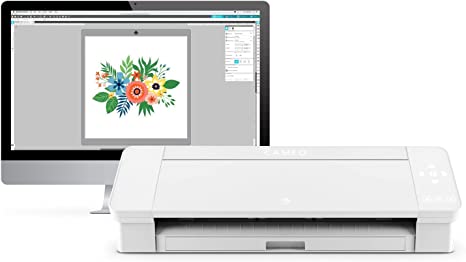
2. Runner Up
Silhouette Cameo 4 with Bluetooth

3. Cost Effective
Cricut Joy Machine

4. Almost Made the Cut
Silhouette America, Inc Cutting Machine
1. Best Product

Best for unleashing your creativity
Cricut Maker 3
If you’re looking for speed and precision, this one’s for you.
Specifications
- Product Dimensions
- 26.25 x 11 x 11.2 inches; 23.3 Pounds
- Weight
- 7 kg
- Max. Cutting Width
- 330 mm
- Max. Cutting Length
- 3,600 mm (with optional roll holder)
- Cutting Force
- 4,000 g
Pros
Can cut over 300 different kinds of materials
Cute design
Easy to learn controls
Cons
Expensive
This option does not come with a printed instruction manual
Additional purchases needed to work with all 300 advertised materials
Who It’s For
For creatives who hate being put in a box and having a cap on their creativity, this option is for you. It encourages borderless art with an enormously wide material selection catalog. With unmatchable features, this piece of equipment has all the bells and whistles you could ever desire.
Why It’s Great
Cricut is one of the most prominent names in this industry, and Maker 3 is no exception. This bad boy works with over 300 kinds of materials and a design library with thousands of images and projects. It has 13 powerful tools that operate at incredible speeds and precision. With this machine, you can bring just about any design to life at the press of a few buttons.
Potential Flaws
Our top pick offers a bounty of extra features but also a number of surmountable hidden charges. While this machine already has a steep price tag, you would have to cough up some more bucks to get the tools that make it possible to craft with its wide range of material compatibility. Certain designs on the free software also require individual purchases or a subscription for use.
Other Features
With 4 kg of downward force and a 330 mm working width, this machine can cut over 300 kinds of materials, including leather and wood.
Made with every crafter in mind, this piece of equipment is compatible with 13 tools—ffrom foil transfer tools to simple pens and markers—tthat serve multiple purposes, from debossing to writing and engraving.
Another stand-out feature is its rotary blade and additional fabric mat, which seamlessly cut through the fabric without needing any bonding or stiffeners.
With a work area of 12 inches, you get ample crafting space, while its two tool slots allow you to carry out separate tasks for one project simultaneously, and thanks to Cricut’s QuickSwap system, you get to change tools without a hassle.
The Cricut Maker 3 carves at incredible speeds and precision and allows you to cut on Cricut-branded smart materials. It is user-friendly, free, and upgradeable design software that offers thousands of images, designs, fonts, and projects at your disposal, and with a small monthly subscription fee, you get to upload your artwork.
Additions like Bluetooth connectivity and a "fast-cutting" mode make crafting all the more enjoyable.
2. Runner Up
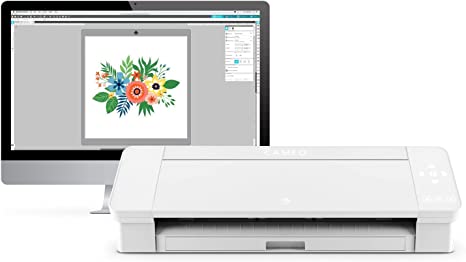
Best for heavy duty work
Silhouette Cameo 4 with Bluetooth
The Silhouette Cameo is a quality pick, featuring a built-in roll feeder
Specifications
- Item Dimensions LxWxH
- 7.87 x 22.44 x 6.69 inches
- Item Weight
- 13.7 Pounds
- Maximum Cutting Area with a cutting mat
- 12 in. x 24 in. (30.5 cm x 61 cm)
- Without a cutting mat
- 12 in. x 10 ft. (30.5 cm x 3m)
- Maximum Media Thickness
- 118.11 mils (3 mm)
Pros
Multiple sizing options
Retractable cover is a space saver
Does complex jobs efficiently
Cons
Can only use one cutting tool at a time
Non-intuitive software, according to some users
Who It’s For
This option is for heavy-duty crafters who like to tackle large-scale projects. With multiple sizing options, there is no task too big for the Silhouette Cameo 4 to handle!
Why It’s Great
The Cameo 4 boasts up to three times more speed than previous models in its class and an incredible power of 5,000 g. With a minimum cutting width of 12 inches and a built-in roll feeder, you get to craft lengthy materials of up to 3 mm in thickness with ease.
Potential Flaws
This machine can only use one cutting tool at a time, which makes jobs a bit slower. It also does not offer half the range of material options and designs as our top pick and has only six compatible tools.
Other Features
The Silhouette Cameo 4 is ideal for creatives who enjoy taking on new and challenging projects at every opportunity. This piece of equipment comes in three different size options (12, 15, and 24 inches) that encourage longer cutting lengths and large-scale projects that suit a variety of needs.
Its powerful 5 kg blade creates precise cuts and designs that engrave on materials as thick as 3 mm.
Other sought-after features of the Silhouette Cameo 4 are its automatic tool detection, which instantly adjusts software settings based on the input tool, and its built-in cross-cutter and roll feeder, which allow projects of up to 10 feet in length.
This machine takes its usefulness a step further with the addition of separately purchased compatible tools for drawing and punching. Bluetooth connectivity allows you to pair with other devices, such as printers that enable their "Print and Cut" feature.
3. Cost Effective

Best For Portability
Cricut Joy Machine
This cute and compact product offers quick and easy cutting features in pocket size!
Specifications
- Machine dimensions (boxed)
- 8.4 x 5.4 x 4.2 in (21.3 x 13.7 x 10.6 cm)
- Machine weight (unboxed)
- 3.9 lbs (1.76 kg)
- Max cut size
- A single image up to 4.5 in x 4 ft (11.4 cm x 1.2 m) long or repeated cuts up to 20 ft (6 m) long
Pros
Well-built
Small enough that you can travel with it
Easy to use
Cons
Requires expensive monthly subscription fee
Precision could use improvement
Who It’s For
If your mind is always racing and your creative juices are always flowing, then you need a machine that can keep up with your pace — a machine that is always with you and ready to bring your thoughts to life. This is what makes this pick such a good choice for you because it is small, portable, and efficient.
Why It’s Great
Yet another option from Cricut makes our list—introducing Joy, Cricut’s baby-cutting machine! This device is super portable, functional, and highly stylish.
Its 1.75 kg weight makes it the best creative companion, not to mention it has all the features of our top pick on a smaller scale, meaning that it can cut, write, and draw with little to no effort from your end. It is perfect for managing small projects and great for creating cute little accents that elevate your space, such as labels and cards.
Potential Flaws
This device does not pack a lot of tools in its arsenal, and its small size does not allow for work on a variety of materials.
Other Features
This affordable pick from Cricut is the perfect choice for minimalists and DIY creators alike. Cricut Joy can work on up to 50 materials, including vinyl, cardstock, iron-on, and Cricut Smart Materials.
This device is 9 x 4.5 inches, making it the perfect fit for individuals who love taking on small, cute projects. The Cricut Joy has an adorable design that blends easily into any given space.
4. Almost Made the Cut

Best For Small Workspaces
Silhouette America, Inc Cutting Machine
A desktop cutting machine capable of cutting with precision a wide range of materials.
Specifications
- Dimensions LxWxH
- 17 x 5.5 x 4.25 inches
- Operation Mode
- Automatic
- Item Weight
- 3.5 Pounds
- Print media
- Card stock
Pros
Compact and portable
Compatible With A Wide Range Of Materials
Auto Adjusting Blade
Pixscan Compatible
Cons
Cutting Mat Is Not Very Sticky
Software May Be Difficult To Learn
Who It’s For
Looking for a compact cutting machine that holds its own and does not crack under pressure? This versatile, affordable option from Silhouette is your best bet! Get a device that you can carry with you almost anywhere and that allows you to sketch and cut with the press of a few buttons.
Why It’s Great
The Silhouette Portrait 3 is a contender because, unlike other machines of its size, this device allows you to cut up to 10 feet of most materials, including vinyl and cardstock. It is also a versatile tool and includes most of the features of the Cameo 4 in a smaller package.
Potential Flaws
Although this machine is better suited to heavier duty than the previously discussed Circut budget pick, there is a limit to what this resourceful device can handle. Some users have also said its software is not the easiest to use.
Other Features
A pocket-conscious option from Silhouette nearly made our list of top picks. The Silhouette Portrait 3 allows you to enjoy all the top-notch features offered by its manufacturer—automatic tool recognition, AutoBlade, Bluetooth connectivity, matless cutting, and print and cut capability—at an entry-level price.
You also get to have the same upgradable software package of the design app, Silhouette Studio, as you would with bigger options from the manufacturer like the Cameo 4. The Silhouette Portrait 3 has an 8-inch-wide cutting area, making it portable enough to take anywhere, and 2mm of clearance space supported by a blade with 0.21kg of downward force, meaning it is only able to cut a handful of materials.
Who This Is For
These machines are for true, hands-on creatives. People who love seeing their ideas come to life and will go to any length to make it happen. Electronic cutting machines are great for all kinds of designers. So whether you are an artist, a DIY master, an interior decorator, or just looking to spruce up your living room, this equipment will make a useful addition to your creative arsenal.
What is an electronic cutting machine used for?
These devices are ideal for carving out designs and images on a variety of materials such as paper, vinyl, cardstock, and iron-on transfers. Some can even cut on fabric, wood, leather, and more. They do this using sharp built-in blades at high speeds under the direction of pre-programmed designs. Electronic cutters go by many nicknames, some of which include plotters, vinyl cutters, craft cutters, and digital cutters.
Different types of machines
Cutting machines vary per industry and use, so it is hard to place them in one category. For the purpose of this article, we will be discussing the different types of cutting machines used in the garment and fabric industries, as this often applies to the majority of lightweight materials.
Straight knife-cutting machine
These are handheld electrical devices used in cutting lays (fabric piles) to separate fabric or cutting thick materials such as denim. Its blade edge is usually straight but can also be waved, sawed, or serrated.
Band knife-cutting machine
This is an electrically-powered device that consists of three or more pulleys used in producing more precise and accurate cuts on pieces.
Round knife-cutting machine
This machine has a circular blade and a flat base plate. It is used for cutting straight lines on less thick lays than a straight knife.
Die cutting machine
This is used in creating smaller, more precise designs on fabric and other types of materials for design purposes. It uses a similar principle to electronic cutting machines.
Drill cutting machine
As the name implies, these devices are used to create holes in materials.
Computerized cutting machine
These are fully-automated devices that cut at very high speeds based on pre-programmed settings that may include the number of fabric layers, fabric textures, and so on
Rib cutting machine
These devices are used to craft cloth pipings, such as T-shirt necks, from knit fabric.
Laser cutting machine
This computerized device uses lasers to cut through materials as opposed to blades
Is an electronic cutting machine worth the money?
The answer to this question once again truly depends on your preferences and needs as a user. Do you enjoy creativity and design as a hobby? Are you a DIY enthusiast looking to expand your skills and take on multiple projects? If you fall into any of these categories, then a cutting machine will make a worthy addition to your toolbox.
The best electronic cutting device will allow you to craft a variety of designs according to your taste in under a few minutes. However, if you are looking to tackle a few design projects, this may seem like an unnecessary purchase
Why You Should Trust Us
Creative expression is an important part of our principles as researchers and writers at National Today. We take pride in the ability to freely create all forms of art in ways that are true and unique to individuality. This is what makes us the best decision-makers for selecting crafting tools such as cutting machines. We have been able to suggest and prove the best electronic cutting machines on the creative market through extensive research and testing.
How We Picked
These intricate machines carry out their work through precise tools that produce the most accurate and detailed designs. Here are some of the key features we looked at to that effect.
The material type being cut
These tools for carving a variety of materials, from plain old paper to vinyl, fabric, and wood. Each machine has a range and limit for the types of materials it can cut through; however, material thickness is a major determining factor.
Typically, the larger the clearance of the machine, the thicker the materials it can cut. For example, the Cameo 4 from Silhouette has a 3 mm clearance for cutting thicker materials like balsa wood and leather, while the Portrait 3 can only cut materials that are 2 mm thick.
Strength and sharpness
Out of all the tools found on a cutting machine, its blade is the most important. This is because it is the main tool that produces the final design of your chosen material. The strength and sharpness of the blade determine how precise, clean, and accurate your designs come to life on these materials. For a blade, the heavier the force, the more powerful the impact, and the thicker the material that can be cut.
Safety features
As you would assume, these machines do not sound like the safest tools to use. With all these talks of blades, materials, and cutting, it is easy to get lost. However, you can discard your worries and rest knowing that the best cutting machines come with the most reinforced safety measures that ensure the protection of their users while they craft.
Style and size
At first instance, these machines sound bulky, immobile, and space-consuming. It is hard to believe that a tool that does so much crafting, takes up a small amount of space. Well, our selected options make that possibility a reality through compact designs, that are even smaller than most home printers. These cutting machines are not only able to fit into any space, but they also do so seamlessly through stylish construction and inviting color options.
Ease of use
Every crafting tool has a bit of a learning curve, especially for beginners. However, the best ones make it look easy through guided instructions and user-friendly operating systems. A group of people created every product to be used by others. The top manufacturers and our chosen machines make their products user-friendly and easy to master.
Price vs. quality
Just as with other powerful pieces of equipment, cutting machines are not the cheapest purchase to make. The key is finding one that offers more than its worth and the best features within its price range. The machines discussed in this article are the gifts that keep on giving and will serve you for years to come.
How We Picked
-
Project/Material Type
Electronic cutting machines have different ranges of materials they can carve. So if you are a creative bumble bee, bursting with ideas, there is a device that will fulfill all your design desires and more.
-
Strength/Sharpness
Precision is the name, and our selected machines are the game. Blades are the tools that electronic cutting machines use to create design imprints on materials. As such, the strength and sharpness of the blade determine its effectiveness.
-
Style/Size
Just like home printers, it is easy for these devices to take up a lot of room. We have found stylish, portable cutting machines that will seamlessly blend into your home without cluttering up your space.
-
Cost-Effectiveness
The machines we chose provide the best cost-benefit value on the market. Therefore, we are here to offer you the best electronic cutting device that is guaranteed to give you premium satisfaction, regardless of how much money you have to spend — low, average, or surplus.
Care and Maintenance
Unless you are a professional creative who is familiar with cutting machines and their tools, keeping your device properly maintained and in top condition over time can be a hassle.
This is made easier by the guides and instructions provided by manufacturers. When you have decided on the right machine for you, the next steps are to buy it and set it up.
Read the user manual
Every manufacturer has detailed instructions on how you can go about this in their manuals. If you are stuck, you can always research videos and tutorials of other users that have successfully set up theirs.
Here are some important things to remember that help maintains the optimal condition of your electronic cutting machine:
Check blades
Before you begin crafting, ensure that your blades are properly aligned and sharp enough. The opposite may lead to shallow cuts and inaccurate designs.
Wear protective gear when using an electronic cutting machine
If you are crafting heavier materials that chip off or create flying edges such as wood, ensure you wear protective gear like goggles and gloves before operating your machine. Do not place your hands or body parts anywhere under the machine.
Clean up your workspace
A tidy workspace is an efficient workspace, so ensure you clear up leftover cuttings and materials after use.
Service the machine
If you are a frequent user, service your machine once every month for premium production, otherwise once every quarter may suffice.
Over time, your machine may get blocked or break down due to constant use. In such cases, you may experience dull blade execution, misaligned designs, or even missing spots on your material’s design. Turn off your machine fully before investigating further to detect the issue.
In more severe situations, such as dented or misaligned blades, you can either replace the blade depending on the circumstance or call in the service of a professional.
However, in most cases, it may just be due to a dirty machine. To clean your machine, simply empty its cylinders and chambers, as paper fibers and cut pieces can accumulate and clog up your machine.
Sources and Research
Further Reading and Similar Topics

April 4, 2026
National Handmade Day
Put your clever hands to work as we celebrate this artsy day!

April 2, 2026
National DIY Day
Save money and time, and spark your creativity by just doing it yourself!

March 1, 2026
National Craft Month
At one time, the word “craft” was synonymous with “trade,” meaning skilled labor.
Calling all interior decorators, DIY lovers, and creatives! We are introducing you to the "Holy Grail" of arts and crafts equipment — electronic cutting machines.…
See More
December 25, 2018
20 DIY Christmas Gift Ideas for 2018
We know the holidays can get expensive. These DIY Christmas gift ideas can help! Their quality and thoughtfulness will impress — and you'll save some…
See More

January 21, 2026
National Bakers-Crafters-Makers Day
Today is a great day to spend money on handmade products — support these talented creators.









