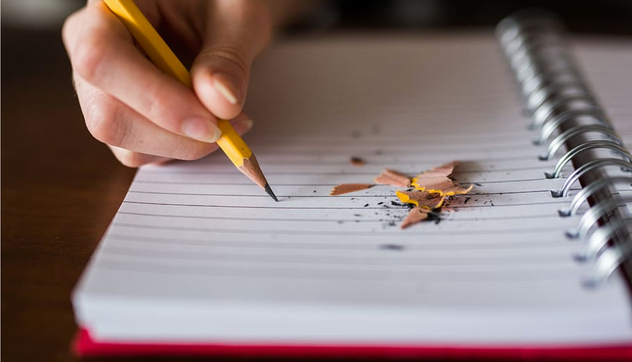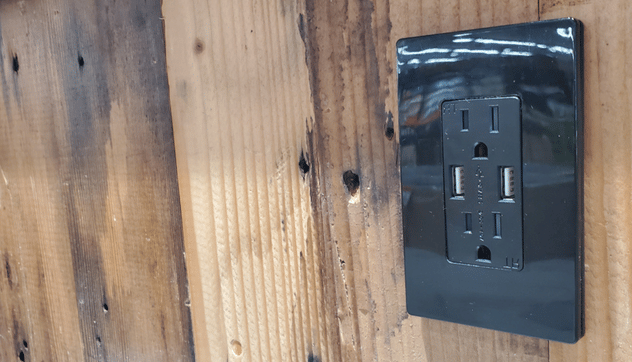The Best Wireless HDMI VO Transmitter for 2023
Relay HD videos to any room in pristine quality with one of the best wireless HDMI video transmitters available on the market.

As wireless connectivity gains traction, there is a growing need to cut the cord and enjoy wireless convenience. As simple as this may sound, ditching the HDMI cables connected to your home or office entertainment system is a little more complicated. This can be a hassle, particularly if you have a projector on the ceiling or a TV on the wall. Given the increased media consumption in recent years and customer demand for greater flexibility, we have rounded up a list of the best wireless HDMI video transmitters.
Everything We Recommend

1. Best Product
J-Tech WEX200

2. Runner Up
IOGEAR Wireless HD TV Connection Kit

3. Cost Effective
Monoprice Blackbird Pro

4. Almost Made the Cut
Hollyland Mars 300 PRO
1. Best Product

Best for broadcasting over multiple TVs
J-Tech WEX200
This handy little product can stream video from up to 200 feet away
Specifications
- Case Dimension (L x W x H)
- 5 x 5 x 0.98 (in)
- Item Weight
- 2.33 pounds
- Compatible Devices
- Personal Computer
- Range
- 200 Feet
Pros
Can be connected to multiple TVs
200ft working distance
Easy configuration
Cons
This pick only supports stereo audio
Not aesthetically appealing
Who It's For
The J-Tech WEX200 system offers the fundamental features that most people require. It allows you to control the frequency channel manually. This feature is helpful in houses or apartments that are susceptible to interference.
Why It's Great
The J-Tech WEX200 with dual antenna design offers the most extended range, up to 200 feet. This transmitter is pretty impressive; it does not require a line of sight, allowing you to transmit your HDMI source over walls and floors with a low latency of only 200 ms. J-WEX200 Tech's system is also expandable, enabling up to four units without interference. Because of its expandability, it is an ideal solution for those with a cable box in the basement. It saves on potential installation expenses or additional equipment rentals, which can add up over time. In addition, if you want to broadcast the signal to several rooms, you can add additional receiver units.
Potential Flaws
J-Tech systems' black metal casings and hard edges may not be to everyone's taste. It comes with two large screw-on antennas for the transmitter and receiver units, as well as custom power cables. As a result, you cannot charge the receiver via the USB port on your TV. Furthermore, this system only supports stereo audio.
Other Features
The WEX200 is a Wi-Fi-based device that transmits video at up to 1080p/60 through walls using the 5.18 to 5.825 GHz frequency range. As a result, the signal is usually consistent, with few stutters, freezes, or dropouts in the picture. Additionally, the WEX200 has IR pass-through and includes IR extension cables for both the transmitter and receiver, allowing you to hide the boxes while still using their respective remote controls to operate IR-based devices.
When interference occurs, this system makes switching the wireless channel (the frequency used to broadcast the signal) from the other seven options simple. This can be accomplished through the use of a button on the transmitter unit or an online portal. The ability to change channels manually provides a level of speed that some people prefer.
2. Runner Up

Best for seamless connectivity
IOGEAR Wireless HD TV Connection Kit
A reliable option to use across the house.
Specifications
- Height
- 0.91 in
- Depth
- 3.15 in
- Length
- 4.72 in
- Video Streaming
- up to 10.2 Gbps
- Operating Range
- up to 150 feet
- Radio Frequency
- 5.8 GHz
Pros
Wireless HDMI solution
Easy to Set Up And Use
Stable signals
Cons
1080p display, not 4k
Some Transmissions Cause Lag
Who It's For
IOGEAR's Wireless HD TV Connection Kit is viable if you want to send your HDMI source across your house while staying on a budget and do not mind using an external antenna.
Why It's Great
With the IOGEAR Wireless TV Connection Kit, you may stream video over an HDMI connection from a source, such as your laptop or a cable/satellite receiver, to a display device, such as a TV or projector. It does it at full 1080p and 60 frames per second without losing sound or picture quality, with a range of 150 feet without wires. In addition, since it operates at 5.8 GHz, it should not interfere with any Bluetooth, home automation devices, or wireless networks already in use.
Potential Flaws
Unfortunately, the gadget lacks a channel indicator and a scan feature, both necessary for the transmitter and receiver to communicate on the same channel. This requires you to hit the channel button on one device before checking to see if the devices sync. If a space between the transmitter and receiver prevents you from seeing both at once, it is best to have someone assist you. This problem is not a deal-breaker because it is easily resolved. Still, it might require additional effort if you do this alone.
Other Features
You need not worry about orientation other than simply being up because the antennas on each device are omnidirectional. Each device has an HDMI connection, an IR blaster receiver/transmitter input, a power input, and an antenna barrel connector on the back. The transmitter and receiver modules are in sync from the factory, making it quick and straightforward to set up the IOGEAR system. You can plug them in and start enjoying wireless freedom in no time. Everything works out of the box without affecting your priceless home network.
3. Cost Effective

Best for personal use
Monoprice Blackbird Pro
An excellent budget-friendly option
Specifications
- Dimensions (each)
- 3.5" x 2.2" x 0.7" (90 x 56 x 17 mm)
- Transmitter Weight
- 5.4 oz. (154g)
- Receiver Weight
- 5.5 oz. (155g)
- Audio Sampling Rate
- 192kHz
- Transmission Distance
- 98 feet (30 meters)
Pros
Seamless integration with devices
Powered by HDMI supply
Works as advertised according to customer reviews
Cons
No Multi-room Setups
Requires Direct Line of Sight
Who It's For
The Blackbird Pro's maximum resolution has been upgraded from 1080p/60 to 4K/30. Since competing 4K systems using the same in-room technologies are far more expensive, the Blackbird Pro is now an incredible value thanks to that improvement. If you have a projector-based home entertainment system and want to wirelessly transmit the AV signal from your device shelf to a ceiling-installed projector, in that case, the Blackbird Pro is a brilliant solution.
Why It's Great
Full HD video can be wirelessly extended as long as you are connected to electricity, eliminating the need for long, expensive lines of cord. The Monoprice Blackbird Pro can wirelessly broadcast HDMI video over distances of up to 98 feet and supports uncompressed video due to its use of a 60 GHz carrier frequency. This system also supports uncompressed audio signals from the higher-quality DTS-HD Master Audio and Dolby TrueHD formats, as well as 7.1-channel soundtracks.
Potential Flaws
The Monoprice Blackbird Pro does not work in multi-room settings because it requires a direct line of sight between the transmitter and receiver. It is only useful for in-room use, and placing obstacles in front of the transmitter and receiver units will cause the system to become unstable. As a result, you should place the units in areas where there will be little foot traffic to interfere with the signal.
Other Features
It employs a basic USB connection for power rather than a proprietary AC power adapter, which can be lost in a move and requires an open AC power outlet. This makes it simple to use an available USB port on your smart TV or Blu-ray player, a USB charger included in a power strip, or a conventional USB wall charger.
4. Almost Made the Cut

Best For Wireless Transmission
Hollyland Mars 300 PRO
With plug-and-play functionality, it doesn't require any complicated configurations.
Specifications
- Weight
- 0.59 Pounds
- Dimensions
- 5.12 x 5.91 x 2.36 inches
- Compatible Devices
- DSLR Cameras, Camera, Smartphone
- Connector Type
- HDMI
- Output Power
- 4 Watts
- Number of Channels
- 7
Pros
300-Feet Transmission Range
Multiple Power Options
Portable Design
Supports 1080p Resolution
Cons
Expensive
Limited Compatibility
Who It's For
This transmitter promises to deliver high-quality audio and video, perfect for filmmaking, ceremonies, corporate events, or live broadcasting. With a 3-in-1 thumbwheel switch menu and a side OLED screen, the user can easily access the device’s power status, video input, and more to make filming or photography more efficient than ever.
Why It's Great
This pick boasts a transmission range of up to 300 feet, and the built-in antenna allows for easy setup and efficient shooting. Compatible with DSLR cameras and most smartphones, this transmitter appears to do it all!
HollyView also improved on previous models to allow the user of this pick to adjust the fan speed to control any excess noise. The regular setting keeps the fan running at a typical pace, but the new quiet mode keeps the fan on a low speed when a microphone stands next to the transmitter.
Potential Flaws
Many customers commented on the noticeable and often distracting lag or delay, especially when connected to the app, although many implied this was a clear improvement from the previous model. This pick also sports a higher-than-average price tag that often puts off potential customers, though many highlighted the cost of quality tends in such a way.
Other Features
This product connects to the Hollyview App, allowing for real-time monitoring and easy identification of the best channel, even ahead of the shooting time. The HollyView Mars 300 Pro also comes with a 1-year guarantee.
Who This Is For
The best wireless HDMI video transmitters might be on your radar if you have a projector or want to get crafty with hiding game consoles or other video sources. These transmitters help get rid of cable clutter especially if you have a projector or screen mounted on the wall.
What can you do with a Wireless Video Transmitter?
Wireless HDMI transmitters enable you to stream music and video from any HDMI output, such as a game console, PC, or cable box. They remove unsightly HDMI cords from your setup and even allow you to store the video source in a completely separate room.
A wireless HDMI video transmission system includes a transmitter unit that connects to your HDMI source(s), commonly a Blu-ray player, gaming console, or other media player. The transmitter then wirelessly transmits a signal from your source device to the receiver unit connected to your screen.
How do the wireless HDMI video transmitters work?
A wireless HDMI video transmitter is a device that eliminates the need for an HDMI cable entirely by using low-band radio waves. The technology that powers wireless HDMI transmitters is called Dynamic Frequency Selection (DFS). It constantly scans the radio frequency spectrum to find and choose the ideal channel for signal transmission. With a latency (delay) of about 1 ms, the signal that DFS generates from a wireless HDMI video transmitter is consistent enough to stream HD video and audio, including 4K, at excellent quality.
What devices can be used with video transmitters?
These transmitters are meant for use with sources that have HDMI outputs, such as media streaming devices, cable or satellite boxes, gaming consoles, and Blu-ray or DVD players.
Typically, any device with an HDMI output can be connected to a wireless HDMI video transmitter. The transmitter then sends the video and audio signal to a receiver, which is connected to a display (TV, monitor, projector).
It is a good idea to check the compatibility of the device and the transmitter before making a purchase. You can also check the supported video resolution, audio format, and other features.
Why You Should Trust Us
Purchasing a product online is challenging especially if you need a dependable accessory. First, there is no shortage of the best wireless HDMI video transmitters. And as the demand for this device increases, more units are flooding the market. Luckily, to make sure you purchase the right transmitter, we have compiled a list of our top selections. The research’s outcome is a thorough review that will be helpful to you as you look for an excellent wireless HDMI video transmitter.
How We Picked
There are many choices when choosing a wireless HDMI video transmitter. Therefore, we consider the following factors while offering you our selection of wireless HDMI video transmitters.
HDMI range
An HDMI transmitter’s range varies depending on the brand or model. The range typically starts at about 30 feet and can extend as far as 100 feet. Keep in mind that wireless transmission will vary across walls, cabinets, appliances, and ceilings. So, be conscious of the more extended range’s versatility should the scenario ever alter. Additionally, consider any future goals and how you can ensure the unit will keep up with your growth.
Connection strength
Signal intensity will depend on how far apart your transmitter and receiver are. This could be a requirement in an office setting, but it should also be considered in a larger home. Is the signal primarily stable, with few image stutters, freezes, and drops? There are intermittent signal interruptions on all wireless HDMI systems. The most effective ones minimize these breaks.
Power
If the transmitter and/or receiver can be powered through USB, you can plug the box straight into a powered USB port on a source or TV. The advantages: the units will turn on and off together with the connected devices, so you do not need to put them next to power outlets. The receiver unit is more likely to support USB power than the transmitter.
Battery life
Undeniably, a battery with a long life span will enable you to utilize your wireless HDMI video transmitter for extended periods. Being tethered to a wire is not practical for many videographers, photographers, or cinematographers who frequently need to move about and require remote monitoring. They will therefore need to use battery power. Additionally, buying a wireless HDMI video transmitter with long-lasting batteries will soothe their concerns about low power and charging frequency.
Charging speed
If you use the wireless HDMI video transmitter frequently and do not stay in one place for long periods, keep one with a quick charging speed on hand since you never know when you will have recourse to an available power supply again.
Price vs. quality
Consider the price you are willing to pay. Your choice of wireless HDMI video transmitter will significantly impact the decision for someone who only requires basic functionality. When purchasing a premium pick, ensure it is precisely what you need; otherwise, you may spend a lot of money for little gain.
Size
It is more practical for wireless HDMI to be lighter. A lightweight wireless HDMI device that is USB-powered, plug-and-play, and portable can be utilized anytime and anywhere. It is ideal, for example, for sharing conference materials or electronic documents during business discussions and company meetings.
How We Picked
-
Range
The range is essential for wireless connections, including HDMI transmitters. The transmission range often varies between 30 and 100 feet. However, things like the quality of the transmitter, walls, and other electronic devices can greatly affect this range. Therefore, having a longer range gives you greater freedom to send a signal from your video source to your display seamlessly.
-
Connection Strength
This is also tied to range. The distance between the receiver and the HDMI video transmitter determines the connection strength. A shorter distance results in a reliable and stable connection, and the reverse is true for longer distances. Consequently, to avoid weakening the connection strength, limit interference from other electronic devices.
-
Power and Battery Life
HDMI video transmitters have two different power options: battery-powered and connected to an AC outlet. It is better to have a battery-powered video transmitter that connects to the source via a USB cable. This makes it simple to maintain them without a power outlet.
-
Cost-Effectiveness
Sending your laptop's screen to your TV will have different needs than sending a gamer's console to their TV with zero latency. Therefore, knowing what you need is essential. Cheaper choices might not be as good for gaming, where even a tiny amount of lag can ruin the overall experience.
Care and Maintenance
Do not use your wireless HDMI transmitter while charging
Using the wireless transmitter when the device is charging quickly increases its temperature, which causes it to charge slowly and perform poorly, resulting in shorter battery life. This impacts the internal electrical circuits and microchips of the device. Over time, these components may become damaged and malfunction. Therefore, it is better and more efficient over time to avoid using the device while it is charging. Ensure the outlet supplies the same kind and amount of power the gadget needs before plugging the unit into it. Before making any electrical connections, make sure that the power is switched off and disconnected.
Ensure the transmitter is fully charged before use
When the battery is fully charged, unplug it from the charger to avoid damaging the battery by overcharging or over-discharging it. That makes sure you use the device to its maximum capacity right away. Then, the device is ready to use.
Creating a connection with a Smart TV or computer or projector
You can wirelessly transmit presentations, videos, or audio from your laptop to your TV or projector using Wireless Video HDMI. There is no need to use HDMI cables to connect these devices directly. Instead, you connect a receiver to your TV and a transmitter to your laptop. Then, you can display your laptop screen on a large screen using wireless video via HDMI. Without dealing with unsightly wiring, you may place your laptop in one room and your display in another. This not only gives presenters more freedom in places like the conference room, but it also keeps things looking neat.
Sources and Research
Further Reading and Similar Topics

February 9, 2026
National Cut the Cord Day
Cut the cord, take control, and embrace affordability, flexibility, and convenience today.

February 17, 2026
Analog to Digital TV Day
Take some time to appreciate the brilliance of digital T.Vs and what they do.

January 20, 2026
Camcorder Day
Get ready to record as we celebrate the rich history of our beloved camcorder.