The Best External Blu-Ray Drive for 2023
An external Blu-ray drive allows you to read and write DVDs or CDs. Here are some great options to get you started on high-quality TV.

In the quest to build slimmer yet more powerful laptops, manufacturers have rendered a few parts obsolete. Most modern laptops do not have built-in optical drives, making it difficult to burn data onto a disc. Luckily, an external Blu-ray drive solves this problem. These drives are popular for their versatility in reading and writing a variety of data, including backups and movies. Besides, they often come with pre-installed software for burning data. With this detailed review of the best external Blu-ray drives on the market, we aim to make your buying decision a whole lot easier.
Everything We Recommend

1. Best Product
OWC Mercury Pro 16X Blu-ray

2. Runner Up
ASUS Blu-ray Drive

3. Cost Effective
LG BP60NB10
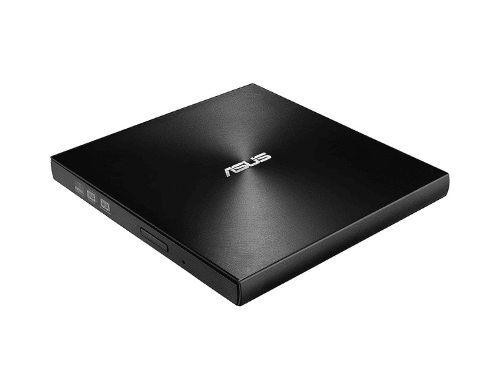
4. Almost Made the Cut
Asus SDRW-08U9M-U
1. Best Product

Best For Overall Performance
OWC Mercury Pro 16X Blu-ray
This all-round drive boasts fast read and write speeds for all types of optical media, including Blu-ray, DVD, and CD.
Specifications
- Weight
- 4.73 Pounds
- Dimensions HxWxL
- 2.0 x 6.5 x 8.3 inches
- Interface
- USB 3.0
- System Requirements
- Mac OS 10.6 or later; Windows XP or later
- Optical Storage Write Speed
- 48x
Pros
Durable Aluminum Enclosure
Fast Read And Write Speeds
Soft Rubber Feet
Cons
Too Bulky To Carry Around
Who It’s For
The Mercury Pro External USB 3.0 Blu-ray Drive by OWC boasts a USB 3.0 interface suitable for Windows, Mac, and Linux operating systems. This plug-and-play optical drive enables reading and writing Blu-ray media at up to 12x, DVD media at up to 16x, and CDs at up to 48x. It also supports various disc sizes, such as Blu-ray media with single-layer capacities of 25 GB, double-layer capacities of 50 GB, triple-layer capacities of 100 GB, and quad-layer capacities of 128 GB.
Why It’s Great
The OWC Mercury Pro optical drive works with M-DISC media, and its 4 MB buffer enables disc burning to proceed without interruption. This drive has a USB B to A connector and an external power supply cable. Featuring a sleek aluminum chassis and a USB 3.0 interface, the Mercury Pro offers reliable and quiet performance.
Potential Flaws
Unfortunately, the Mercury Pro is a tad bulky and can be cumbersome. Furthermore, it may also be incompatible with older media formats, such as mini-disc.
Other Features
Mercury Pro, now with an updated design, brings optical media back to your workflow and comes with a limited 1-year warranty for protection. When you buy the Mercury Pro, you get a whole suite of creativity-inspiring software, including Toast Titanium, Compressor 4, and Wacom Inkling. Additionally, OWC offers an optional software bundle with drives compatible with Macs.
2. Runner Up

Best For Burning Disks
ASUS Blu-ray Drive
If you are looking for an easy-to-use experience, installation-free BluRay experience, you should look no further!
Specifications
- Item Weight
- 2.6 pounds
- Product Dimensions
- 9.5 x 2.5 x 6.5 inches
- Batteries
- 1 Product Specific batteries required
- Hard Drive Rotational Speed
- 40 RPM
- Compatibility via USB
- 3.0
Pros
Supports data storage up to 128 GB
Cloud backup solution for Android devices
Luxury Diamond Design
This pick has an available disc-burning process with optional encryption functionality
Cons
Eject Button Narrow and Difficult to See
Need a driver to use with Apple products
Who It’s For
If you do not need a portable or small device, the ASUS BW-16D1X-U Blu-ray drive is a perfect option. Though it is a bit bulky for taking with you while traveling, its incredible performance makes it worth considering.
Why It’s Great
Discover the smoothest, super-fast Blu-ray playback with the ASUS BW-16D1X-U. With a sleek design, the ASUS BW-16D1X-U Blu-ray drive writer features an attractive black and silver finish alongside a USB 3.0 interface that promises to provide users with a trouble-free experience.
The M-DISC provides archival-quality storage and backups with write speeds up to 16x. Nero BackItUp backups your data, while Disc Encryption protects it with the highest security standard encryption.
Potential Flaws
The ASUS BW-16D1X-U Blu-ray drive's large size and weight are its only flaws when compared to other Blu-ray drives on the market. This makes it more difficult to carry while traveling.
Other Features
Another smart choice is the ASUS BW-16D1X-U. This Blu-ray drive is not too costly and is perfect for storing large amounts of data. Compared to other drives, it has great performance, long durability, and great features. The only downside is that it is a bit bulky.
3. Cost Effective

Best For Movies on the Go
LG BP60NB10
Thanks to this handy device, you can watch your favorite BluRay Disks on any plane, train, or bus!
Specifications
- Item Dimensions LxWxH
- 6.1 x 5.7 x 0.6 inches
- Item Weight
- 9.6 ounces
- Connects VIA
- USB 2.0
Pros
Portable
Noise-Reduction Technology
Reduced Noise from Playback
Cons
No Support for UHD BluRay Disks
Cheap Materials
Who It’s For
The Pioneer BDR-XD07B is pretty robust and offers a wide selection of features. Since it is incompatible with Macs, it is ideal for Windows users. The BDR-XD05B is an excellent tool to keep on hand if you occasionally need to copy discs or burn some files to a Blu-ray. Despite not being extremely inexpensive, it is a worthwhile choice.
Why It’s Great
If you are looking for a reliable, long-term data protection solution to safeguard your precious files, look no further than the Pioneer BDR-XD07B Blu-ray drive. It is one of the few drives that supports BDXL, Blu-ray, DVD, and CD media. This drive has a slim design, intuitive operation, and a wide feature set.
When enabled, PureRead3+ forces the drive to reread the veiled data in order to precisely retrieve the original music. The advantage of this drive is that it offers up to 6x writing speed on BD-R and BD-R DL media. Additionally, a new Auto Quiet feature keeps track of how discs are being utilized and automatically changes their speed. Lastly, it also offers USB 3.0 for fast data transfer speeds for saving or transferring data from PCs or laptops.
Potential Flaws
Some of the users did have a few concerns with this drive. One of which is that it is not Mac-compatible. This means it is only limited to Windows users. The second is that it has a slower read and write speed, comparatively.
Other Features
Despite the fact that there are less expensive models available, this one is the most economical when taking into account features other than the price. It is a wise investment because it is dependable, has unique features, and works with a variety of gadgets.
4. Almost Made the Cut
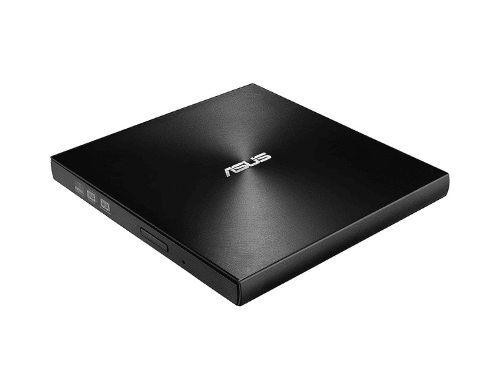
Best For Photos, Videos, and Data Backups
Asus SDRW-08U9M-U
Do not be fooled by the size of this pick - it is impressive where it counts and promises to do what it says on the box.
Specifications
- Item Weight
- 7.1 ounces
- Product Dimensions
- 2.36 x 7.09 x 7.9 inches
- Number of USB 2.0 Ports
- 1
- Hardware Interface
- USB 2.0
- Optical Storage Write Speed
- 8X
Pros
Ultra Slim and Light
Supports USB Type-C and Type-A interfaces
Supports a variety of laptops including PC and Mac
Cons
Playback Vibrations
The product Could Break if Dropped
Who It’s For
The ASUS ZenDrive U9M is designed for people who do not want to compromise on the aesthetic appearance or the durability of the drive. It comes packed with handy features and great security for all your data.
Why It’s Great
The ASUS ZenDrive U9M is a small-form-factor all-in-one storage box that allows you to safely archive your precious digital files for the long term. Using M-DISC technology, you can create a backup copy of digital photos, videos, and other media with 1,000 years of protection.
Potential Flaws
Regarding the ASUS ZenDrive U9M, there were a few issues that some people had. These included the fact that the device was noisier when compared to other drives. Another complaint was that when used with a Mac, it had a few problems, especially while connecting.
Other Features
For added peace of mind, this device comes with Windows OS-compatible disc encryption functionality, password control, and encoded file names for maximum security. The ASUS ZenDrive U9M is packaged in a minimalist style and has many great features.
Who This Is For
Devices like an external Blu-ray drive are typically used to either store backup data or download media. It is a good idea to keep a backup in case of an accident if you do have sensitive or crucial data. Blu-ray is a great alternative for a number of reasons, most notably, the fact that it connects via USB. This makes it extremely convenient. Unless your laptop currently has an optical drive, you may want to think about buying a Blu-ray drive.
What is an external Blu-ray drive?
An external Blu-ray drive is a perfect solution if you want to bring your movie collection or confidential material with you when traveling or on the go. An external Blu-ray drive is a portable storage device that allows you to watch your Blu-ray collection on any TV or laptop.
Even better, the built-in battery enables you to plug in and play your USB Blu-ray disc without having to connect it to a power source. You can also create your own Blu-ray discs if you select a Blu-ray drive that also functions as a Blu-ray writer. Blu-ray discs can be read by external Blu-ray drives.
Can you put normal DVDs in a Blu-ray player?
Yes, the majority of Blu-ray players are capable of playing DVDs and Blu-Rays. Simply insert a DVD into a Blu-ray player machine, and it quickly detects the disc type and adjusts the reader. The player will either eject the disc or show an error message if the disc is not supported.
Why You Should Trust Us
Unfortunately, a lot of products are falsely advertised online. Few of these products live up to the hype, despite the fact that the majority of them seem intriguing. Consequently, this makes it challenging to buy things like a reliable external Blu-ray drive. The list of external Blu-ray drives below is based on our in-depth market research; reading through dozens of reviews, assessing each product’s functioning, and studying general user feedback. Therefore, buying these will not let you down because they are the best options.
How We Picked
Choosing the right external Blu-ray drive is not an easy task. This is why we chose just the best Blu-ray players so you do not have to worry about purchasing the wrong one. After thoroughly studying them, we narrowed down these Blu-ray drives. We paid attention to even the smallest details that could contribute to the performance of the Blu-ray drive.
Resolution
Standard Blu-ray drives have a maximum resolution of 1920 x 1080. While this does look good, there is also another option available which tends to be a bit more pricey. It is a 4K Ultra HD Blu-ray drive. This has a resolution of 3840 X 2160, which is 4 times the number of pixels when compared to the standard one.
Audio connectivity
One thing that makes the Blu-ray drive very convenient to use is that it can connect to the laptop via USB. For the ports, there are typically only two choices. Both the Mini-USB and Micro-USB ports are available. Both are effective and compatible with most computers.
Other features
The following Blu-ray drives have great quality and decent price tags. Overall, external Blu-ray drives are very easy to use. They simply require you to plug in properly and have the appropriate software. This makes it a great option to carry movies or data along with you.
Some other factors that we examined included low noise from the machine, compatibility with multiple software, and durability.
How We Picked
-
Picture Resolution
For an external Blu-ray drive, there are just two resolution options: 1080p and 4K UHD. Both do have noticeable differences in terms of quality and price. Therefore, choosing which one to purchase depends on your needs.
-
Port Selection
USB 2.0 or USB 3.0 are the primary ports on most external Blu-Ray drives. However, some external Blu-ray drives come with additional ports such as HDMI, Ethernet, or audio ports for additional functionality.
-
Additional Features
When selecting a Blu-ray drive, other qualities to consider include sturdiness, software compatibility, reduced noise, etc.
-
Cost-Effectiveness
Blu-ray drives are available at a range of prices. A decent Blu-ray drive will cost you a few hundred dollars. However, the price can go higher depending on the additional features and brand.
Care and Maintenance
How to set up your external Blu-ray drive
The Blu-ray drive can be set up easily. Simply attach the data cable’s micro USB connection to the rear of this external Blu-ray player, connect the USB 3.0 or USB-C port to your computer, open the tray, and insert your CDs/DVDs/BDs. When first using the Blu ray you will need to install the suitable software.
Connecting your external blu ray drive to your TV
To connect to your TV, connect an HDMI cable from the HDMI output on your Blu-ray player to the HDMI input on your TV. Ensure that the TV and Blu-ray player are both turned on. Your TV’s input should be set to match the input into which the HDMI cable was inserted.
Clearing dust from fans and ports
To keep Blu-ray players operating as they should, they require routine cleaning. You can have trouble with playback if dust and dirt get stuck. To remove dust or spills from the machine’s outside case, lightly dampen a soft cloth and gently wipe the front, top, and sides with the cloth. Use a different dry towel to carefully clean the ports and fans.
Dangers of watching TV for too long
We frequently forget the risks of watching excessive TV, especially when it is our favorite show. We become so absorbed in what we are viewing and fail to notice time flying by. Obesity, sleep issues, chronic neck and back pain, depression, and anxiety are just a few of the detrimental side effects identified by research.
To avoid these negative consequences, do not allow children to spend more than one to two hours watching screens. Spending more and more time in front of a screen can endanger their future greatly. Also, adults should keep screen usage to no more than two hours a day, excluding activities connected to their jobs.
Sources and Research
Further Reading and Similar Topics

September 23, 2025
Education Technology Day
It’s time to appreciate and learn more about technology on this Educational Technology Day!

February 17, 2026
Analog to Digital TV Day
Take some time to appreciate the brilliance of digital T.Vs and what they do.
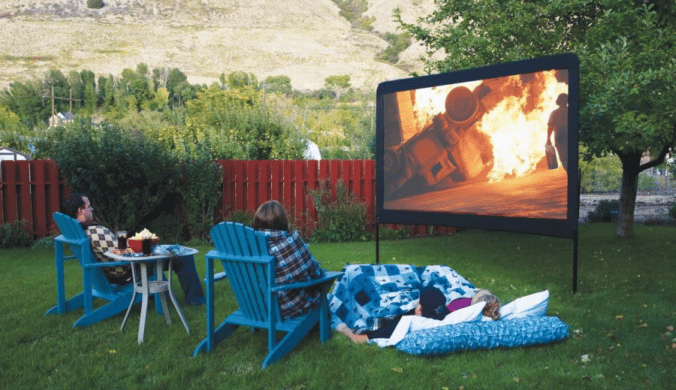
August 12, 2022
The Best Outdoor Movie Screen for 2023
The time has come to turn your outdoor space into your own personal theatre and enjoy some good movies with no hurdles!









