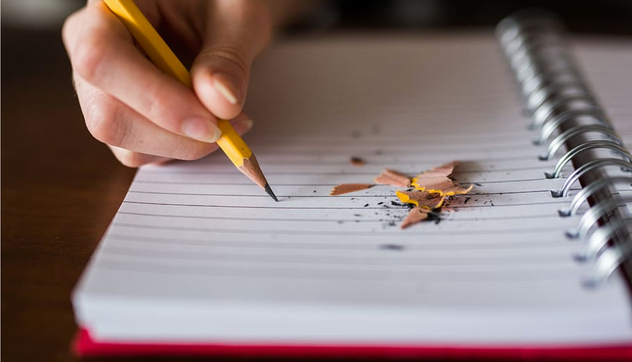The Best Smart Home Sensors for 2023
If you're looking for smart home sensors that work flawlessly with Alexa, look no further! We’ve got you covered.

If smart lights, thermostats, and security cameras are the foundation of the smart home, then smart sensors are the invisible network that links everything in the home. These sensors can pick up on specific actions like movement, temperature changes, or a door opening and closing.
For this guide, we put several smart sensors that work with Amazon’s Alexa to the test. Alexa enables you to send commands between your smart sensors and other smart devices and then customize how they all function together. For the two main categories of smart sensors — motion and contact — we’ve listed our top recommendations below, along with a few worthy substitutes.
Everything We Recommend
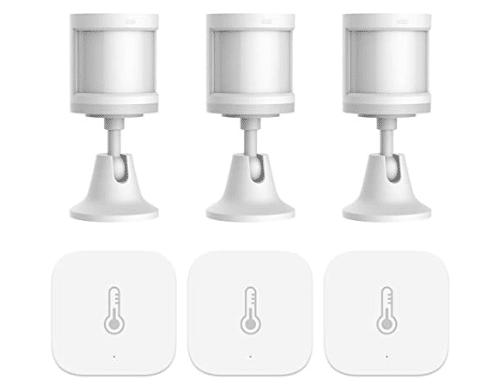
1. Best Product
Aqara Motion Sensor

2. Runner Up
Ring Alarm Motion Detector
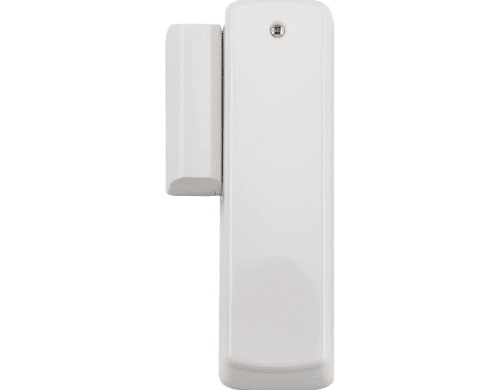
3. Cost Effective
Z-Wave Plus Rare Earth Magnets Door & Window Sensor

4. Almost Made the Cut
Samsung SmartThings GP-U999SJVLAAA
1. Best Product
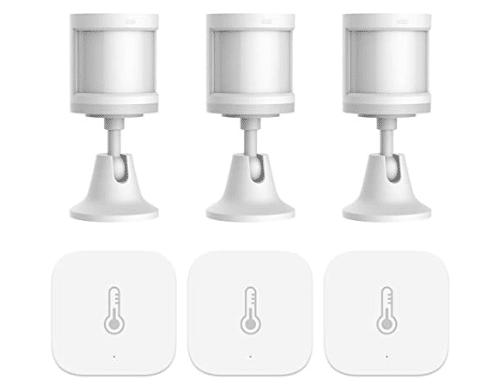
1. Best Product
Aqara Motion Sensor
This kit includes motion sensors and thermostats, perfect for starting your home automation journey.
Specifications
- Weight
- Motion Sensor 0.64 ounces Thermostat 0.48 ounces
- Dimensions
- Motion Sensor - 1.18 x 1.18 x 1 inches T sensor - 1.42 x 1.42 x 0.35 inches
- Connectivity Protocol
- Wi-Fi, Zigbee
- Motion Detection Range
- 22 feet
Pros
Accurate Detection
Remote Monitoring
Five-Year Battery Life
Cons
Requires Aqara Hub
Who It's For
This smart home sensor is for people who are just getting into the world of smart home devices because of its affordability, easy installation, and effectiveness.
Why It's Great
The Aqara Motion Sensor is made of two components: the sensor and an optional adjustable mount, which allows you to mount it on a wall, ceiling, or just about any flat surface. In our tests, the motion sensor illuminated our living room's Philips Hue lights a second after we entered. After a year of testing, the CR2450 button battery that was supplied was still functioning properly.
Potential Flaws
Although it uses a Zigbee wireless signal and is compatible with both Apple HomeKit and Amazon Alexa, it can't connect to either platform directly and instead requires an Aqara hub, which at least extends the wireless range.
Other Features
The Aqara Motion Sensor is affordable, reliable, and quick. Throughout our testing time, the performance has been outstanding. Its precision and range were outstanding. The price difference between this Aqara Motion Sensor and other popular smart home manufacturers that enable HomeKit is by far the biggest advantage.
Alexa cannot be directly associated with the Aqara Motion Sensor. To pair the devices to an Aqara hub and, subsequently, the hub to Alexa, you must use the official Aqara app. However, pairing the hub and sensor to HomeKit directly is possible without using the Aqara app.
2. Runner Up

2. Runner Up
Ring Alarm Motion Detector
This pick has advanced sensitivity that ignores pets, ensuring you receive accurate real-time motion detection notifications.
Specifications
- Dimensions
- 2.6 in x 2.6 in x 1.53 inches
- Power
- 2 AA batteries
- Operating conditions
- Indoor use, 32°F to 120°F
- Installation
- Mounts to room corners or flat walls, Ring Alarm Kit required
- Connectivity
- Z-Wave
Pros
Smaller Than Previous Models
Easy Installation
Advanced Motion Sensitivity
Cons
Requires Ring Alarm Base Station
Instant Notifications Require Ring Protect Subscription
Who It's For
If you have a few extra bucks to spend, then this micro motion sensor from Centralite might be your best bet.
Why It's Great
This Centralite micro motion sensor is dependable and works without a hub with SmartThings or Zigbee-enabled Echo speakers, in spite of being bigger and more expensive than our top choice. The hub's interface is often accessed through applications for Android or iOS, though occasionally a web-based UI is used.
Potential Flaws
In our tests, it was bigger, cost more, and had slightly slower response times than the Aqara motion sensor. It also isn't compatible with HomeKit.
Other Features
This micro motion sensor comes with a built-in temperature sensor. It features triggered scenes, notifications, and automation features when used with a ZigBee-compatible hub. The sensors are not a stand-alone apparatus. To submit their readings, they need to be connected to a smart home hub. The majority of systems — if not all of them — use a credential-based approach in which you must log in to the hub's user interface in order to manage and monitor the status of your smart devices. Users' data is not stored on the sensors themselves; only Zigbee network data is kept. User data is kept at the hub or in the hub's cloud.
3. Cost Effective
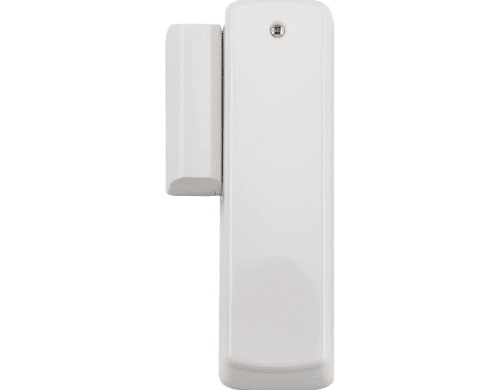
3. Cost Effective
Z-Wave Plus Rare Earth Magnets Door & Window Sensor
This option allows for a ⅝-inch gap between the sensor and magnets, which is practical for large window and door gaps.
Specifications
- Dimensions
- 3.35 x 0.93 x 0.97 inches
- Type
- Door & Window Sensor
- Battery Type
- 3V CR123A
- Z-wave ID
- ZC10-15090018
Pros
Compatible with Z-Wave Hubs
Available in Brown to Match Decor
Easy Installation
Door and Window Sensor
Cons
Larger Than Similar Sensors
Requires A Security Hub
Who It's For
It's the kind of gadget that only makes sense if you're prepared to spend your money on further smart home accessories like smart locks and lights. Although it's a great deal for under $20, you can certainly find more durable products for a little bit more money.
Why It's Great
The Aqara Door and Window Sensor is the smallest and least expensive contact sensor we examined, and we discovered it to be simple to put discreetly on a drawer or a door. It functions with HomeKit and Alexa as well as on its own using the Aqara app. In our tests, it demonstrated excellent responsiveness, quickly turning on a smart lamp in a closet before turning it off when we closed the door.
Potential Flaws
The door and window sensors, like all Aqara sensors, need a hub to function, which raises the initial cost and complicates installation. Unlike some of the other sensors we tried, you cannot pair directly with Alexa. Instead, you must utilize the Aqara app, couple the hub and sensor, and then pair the hub with your preferred ecosystem. By scanning the HomeKit code on the hub and then the sensor, you can immediately pair it with HomeKit.
Other Features
The Aqara uses Zigbee wireless signals to connect and has a great range. However, you'll also need to buy an Aqara hub, which can accommodate up to 128 sensors. The mechanisms are basic. The sensor and the magnet are separated into two pieces. The user is warned that the door or window might be open or closed when the sensor notices that the magnet isn't in its "ideal" position.
We mounted the Aqara Door & Window Sensor on a wooden door in order to test it. The alarm system was then configured to notify us via push notifications whenever the door was opened. We found that the door doesn't even need to be completely open to sound the alarm. It can find the smallest crack. Additionally, we found that the app showed your activity data. You can access real-time records of your doors and windows opening and closing with it.
4. Almost Made the Cut

4. Almost Made the Cut
Samsung SmartThings GP-U999SJVLAAA
This diverse device can detect open/close movements, vibrations, orientation, and temperature, allowing you to check various areas of your home.
Specifications
- Weight
- 1.44 ounces
- Dimensions
- 1.72 x 2.04 x 0.54 inches
- Maximum Range
- 130 Feet
- Style
- Multipurpose Sensor
Pros
Compatible With Several Devices
Versatile Monitoring
Accurate Sensors
Cons
Less Than Ideal Battery Life
Requires SmartThings App and Hub
Who It's For
The Centralite Micro Door Sensor is ideal for people looking for a SmartThings-compatible device or who don't want to use a separate hub.
Why It's Great
To activate lighting scenes, HVAC settings, and security alerts, the 3-Series Centralite Micro Indoor Smart motion sensor detects movement in a specific area. The indoor motion sensor is less than two inches wide and approximately an inch thick. A counter or table can be directly put on the 3-Series Smart Micro motion sensor, which can also be mounted to a wall or corner. The Echo Plus is compatible with the Centralite contact sensor as well. When Alexa notices motion, you can program a specific sentence to be said.
Potential Flaws
For connectivity, it must be coupled with a compatible Amazon Echo or Zigbee hub, and setup and configuration require the app of that device.
Other Features
The Centralite Micro Door Sensor is also affordable and compact if you don't want to use a separate hub or are looking for a SmartThings-compatible device. Our tests displayed a fair range and a great response time. You might have it say, for instance, "motion detected in the living room" when it senses motion. At its greatest range, the Echo Plus can be up to 33 feet away from a Zigbee hub, such as the Echo Plus, assuming that no barriers are preventing you from moving from one gadget to another.
Who This Is For
Smart sensors are a fantastic alternative for everyone, from novices to ardent believers in the smart home. These tiny, battery-operated devices offer straightforward solutions to typical issues at their most basic level. Frequently overlook closing the garage door? When it has been open for longer than normal, use a contact sensor to notify your phone. Do you have a child who recently mastered climbing out of her crib? Install a motion sensor in the space and get notified whenever she starts acting erratically.
What are smart home sensors?
Smart home sensors take control of your appliances and lighting so you can choose how and when to regulate things around your house. Motion sensors identify activity in a specific region of your home and can give you a notification, activate an alarm, or switch on or off other connected devices like lights based on motion or absence of motion. The software ecosystems — often referred to as platforms — that you can use with sensors can be configured using a smartphone app, and they can be used with a wide range of devices created by a wide range of different manufacturers. The most well-liked platforms include Samsung SmartThings, Apple HomeKit, Google Home, and Amazon Alexa. When used with smartphones, smart speakers, smart displays, and tablets, these platforms offer benefits like voice control and let you combine the controls of all (or the majority of) your smart devices into a single app. Additionally, you may use routines, scenes, and automation to set your sensors up to activate other gadgets.
Are smart home sensors worth it?
Smart sensors have a lot of potential because they can turn a room into a smart home where all of your devices communicate with one another and frequently operate on their own. Smart sensors are a wonderful tool for energy conservation around the home, in addition to their convenience and wow effect. When a room is left unoccupied for an extended or at a certain time each night, a motion sensor can instruct smart lights, switches, speakers, and a television to turn off automatically. Contact sensors on windows and doors can alert a smart thermostat to turn on when they are closed and off when they are opened, respectively. A temperature sensor might cause the blinds to close when a room becomes too warm in the midday sun.
Why You Should Trust Us
Working with trustworthy independent writers with years of expertise in writing about lifestyle topics and product evaluations is something National Today takes great pride in. For National Today, we have devoted numerous hours to testing various smart home appliances, such as smart smoke detectors, smart sprinkler controllers, smart garage door openers, and smart thermostats. We’ve been using smart sensors to control lights, locks, music, thermostats, and other devices all over our space for years.
How We Picked
Type of Smart Home Sensor
Temperature
Smart Thermostat Adjustments are suggested based on continuous temperature measurements made by smart home temperature sensors.
Motion
Use a motion detector to alert you if there is any movement by your swimming pool for safety. A notification is sent to your phone or other devices, such as cameras, lights, or alarms, when a motion sensor detects activity.
Humidity
Hygrometers, commonly referred to as humidity sensors, are devices that gauge the air’s moisture levels. It assists homeowners in locating locations with high humidity levels so they can take steps to improve ventilation in their houses or lower humidity levels through ventilation.
CO2
Smart smoke detectors may check for pollen, dust, and other particulates in your home’s air in addition to smoke and carbon monoxide. Some versions of intelligent smoke detectors can even distinguish between burned toast and true home fire, allowing you to silence the alert before it goes off.
Water
Water leaks are a problem in vulnerable places of the home, so wise homeowners utilize leak detectors there. Water leak detectors can help you save money on your monthly rates and water damage repairs.
Doorbell
Another essential sensor that can help you save money and keep you safe is one that alerts you when windows and doors are open. A smart garage door opener will alert you if the garage door hasn’t been closed.
Light
When you forget to turn off the light switch, light-sensing smart gadgets can do it for you, and smart bulbs allow you to program lighting schedules. Therefore, a light sensor will switch off the basement light even if you forget to.
Placement/field of “view”
You may cover a bigger area with fewer motion sensors by choosing the ideal location for their installation, which will save you time and money. Your active sensors’ improper installation may cause blind spots and erroneous alerts.
Alert notifications
We evaluated how quickly or slowly a sensor recognized something before being able to activate other gadgets. A product’s accuracy and precision should be appropriate. An incorrect conclusion that the value is too accurate can be drawn from excessive accuracy. Similarly to this, an accurate sensor will cost a lot of money. When choosing a sensor, it is important to consider whether it can offer flexibility, such as characteristics that can be adjusted to evolving products. Additionally, adopting smart sensors that can be remotely calibrated, scaled, or customized is preferable. All our recommended smart sensors work with Amazon Alexa. It enables you to link your smart sensors with other smart devices and then customize how they all function together, as this system (Alexa) is managed by its app.
Price vs. quality
The use of a sensor that provides a digital output is always preferable. Even though they are less expensive, analog field devices should not be used since the conversion from analog to digital can result in inaccuracies. Sensors with an equivalent digital output are more valuable.
Style/design
Numerous smart home sensors are widely available and offer homeowners a plethora of real-time information by monitoring weather, temperature, movement, moisture levels, and other factors. We cut through the clutter and compiled a list of smart sensors for motion and contact that every smart homeowner needs.
How We Picked
-
Type of Sensor and Usage
We focused on smart sensors that can run your house on autopilot when choosing which ones to evaluate, which led us to motion and contact sensors.
-
Placement and Field of View
For seamless detection and communication with your smart accessories, you should ideally have a sensor with a respectable range.
-
Alert Notifications
The whole essence of a home sensor is for a home to run without human input. Therefore, remote notifications and access are important for surveillance
-
Cost-Effectiveness
Price is a major consideration because home automation requires several of these sensors. Our selection strikes a balance between premium and basic but functional sensors.
Care and Maintenance
Setting up your smart home sensor
Choose your first smart device
There are countless ways to automate your house, so it’s easy to buy too many smart devices that you don’t need. Beginning with one or two smart devices and progressively adding more is what we advise.
Choose your smart home platform
Which platform to pick is the biggest problem with smart homes. Your devices can communicate with one another using a single platform, and you can manage them all from one location. By using an app on your smartphone, computer, or voice control with digital assistants like Alexa, Google Assistant, and Siri, you can manage everything remotely.
Connect more devices
Once you see what a smart home can provide, it might be difficult to resist adding more gadgets.
Create routines and automation
The ultimate aim of a smart home is for its gadgets to collaborate to make your day more efficient. Routines and automation are the two methods for making your devices work for you. Although the procedures involved in establishing routines, scenarios, and shortcuts differ significantly from app to app, they are frequently all straightforward. Automations employ a cause-and-effect structure to let gadgets respond to shifting circumstances in your house automatically. They are the epitome of smart home convenience but require more thought and a longer setup process than routines.
Finding a good place for your sensor
By deciding where to install motion sensors, you can cover a wider area with fewer sensors, which will save you time and money:
High-traffic areas
Do you know those places in your house where everyone walks through and wears down the flooring the most? These are excellent places for motion sensors because an invader would also have to pass through them.
Corners
Imagine that you are trying to take a quality photo of a vast room. What position would you take on it? Indeed, a corner. Your sensor will have a nice view of the room from the same spot where you can see most of it.
Six to eight feet up
Placing your motion detector too high will create blind spots down low, which is counterproductive if you want it to have a bird’s-eye view of the area. The sweet spot for most motion sensors is six to eight feet up on the wall. Make sure the motion sensor has a full 360-degree viewing angle before mounting it to the ceiling.
Basement
The windows and doors in your basement make excellent entrance locations for burglars who wish to sneak in unnoticed. Because most basements have large expanses with few barriers and don’t heat up like garages, motion sensors operate well there.
Know what each sensor does and is checking for
Smart sensors are a fantastic tool for energy conservation around the house, in addition to being convenient and having a wow factor. A motion sensor can instruct smart lights, switches, speakers, and a television to turn off automatically when a room is left unoccupied for an extended period of time or at a certain time each night. A smart thermostat can receive signals from contact sensors on doors and windows to switch off when they are opened and back on when they are closed. A temperature sensor might cause the shades to close when a room becomes too warm on a sunny afternoon.
Ensure alerts work before use
The control panel of your security system, which is connected to your monitoring center, receives a signal from a sensor when it notices motion. This warns you and the monitoring station that your home might be under attack. You want to confirm that the alert notifications from your platform’s app are functional immediately after installing your smart sensor to make sure your money is working for you.
Regularly check smart home sensors are working
The sensors are not stand-alone devices. To submit their readings, they need to be connected to a smart home hub. The majority of systems—if not all of them—use a credential-based approach in which you must log in to the hub’s user interface in order to manage and monitor the status of your smart devices.
Cleaning your smart home sensors
Most sensors feature a maintenance mode in their systems. You can invite a professional to assess and do the cleaning of your smart home sensors to avoid damaging anything.
Sources and Research
Further Reading and Similar Topics

November 3, 2025
Smart Home Day
Ready to upgrade your living space and learn about smart homes? We’ve got what you need.

May 1, 2026
New Homeowners Day
Celebrate your dream home with your entire family this New Home Owners Day.

February 10, 2026
National Home Warranty Day
Protect your expensive appliances and household apparatuses by getting them covered by a home warranty.